In today’s digital world, security is paramount. One common method to enhance security, especially in user authentication processes, is One-Time Password (OTP) verification. OTP adds an extra layer of security by generating a unique code that users must enter alongside their credentials. In this tutorial, we’ll walk through the process of building an OTP verification system using Node.js and MongoDB, step by step.
Prerequisites: Before we dive into the implementation, make sure you have the following installed:
- Node.js: Make sure you have Node.js installed on your system. You can download it from the official Node.js website.
- MongoDB: Install MongoDB to store user data and OTP information. You can download it from the official MongoDB website.
- Text Editor: Choose a text editor or IDE of your choice. VS Code, Sublime Text, or Atom are popular choices.
Setting Up the Project: Let’s start by setting up our project directory and installing the necessary dependencies. Open your terminal and follow these steps:
- Create a new directory for your project:
mkdir otp-verification-system
cd otp-verification-system
Initialize a new Node.js project:
npm init -y
Install required dependencies:
npm install express mongoose twilio dotenv body-parser
express: For creating the web server.mongoose: For interacting with MongoDB.twilio: To send OTP via SMS.dotenv: For managing environment variables.body-parser: Middleware for parsing incoming request bodies.
Now that we have our project set up, let’s start building our OTP verification system.
Setting Up MongoDB: First, let’s set up our MongoDB database. Create a file named db.js in your project directory and add the following code:
const mongoose = require('mongoose');
function connect() {
return new Promise((resolve, reject) => {
mongoose.connect('mongodb://localhost/otp\_verification', {
useNewUrlParser: true,
useUnifiedTopology: true,
});
const db = mongoose.connection;
db.on('error', error => {
console.error('MongoDB connection error:', error);
reject(error);
});
db.once('open', () => {
console.log('Connected to MongoDB');
resolve();
});
});
}
module.exports = { connect };
This code connects to a local MongoDB instance and creates a database named otp_verification.
Creating the User Model: Next, let’s create a user model to store user information. Create a file named models/User.js and add the following code:
const mongoose = require('mongoose');
const userSchema = new mongoose.Schema({
username: String,
phone: String,
otp: String,
otpExpiration: Date,
});
module.exports = mongoose.model('User', userSchema);
This schema defines the structure of our user documents in MongoDB, including fields for username, phone number, OTP, and OTP expiration time.
Generating and Sending OTP: Now, let’s create the logic to generate and send OTP via SMS. We’ll use the Twilio API for this. Create a file named utils/otp.js and add the following code:
const twilio = require('twilio');
const dotenv = require('dotenv');
dotenv.config();
const accountSid = process.env.TWILIO\_ACCOUNT\_SID;
const authToken = process.env.TWILIO\_AUTH\_TOKEN;
const client = new twilio(accountSid, authToken);
async function sendOTP(phone, otp) {
try {
const message = await client.messages.create({
body: \`Your OTP is: ${otp}\`,
from: process.env.TWILIO\_PHONE\_NUMBER,
to: phone,
});
console.log(\`OTP sent to ${phone}: ${message.sid}\`);
} catch (error) {
console.error('Error sending OTP:', error);
}
}
module.exports = { sendOTP };
Ensure you have set up a Twilio account and obtained the necessary credentials (Account SID, Auth Token, and Phone Number), which should be stored in a .env file.
Implementing OTP Verification Endpoint: Now, let’s create an endpoint to handle OTP verification. Create a file named routes/auth.js and add the following code:
const express = require('express');
const router = express.Router();
const User = require('../models/User');
const { sendOTP } = require('../utils/otp');
const {randomInt} = require('crypto')
router.post('/sendotp', async (req, res) => {
const { phone } = req.body;
// Generate a 6-digit OTP
//const otp = Math.floor(100000 + Math.random() \* 900000).toString();
const otp = randomInt(100000, 999999);
try {
// Save OTP and its expiration time in the database
const user = await User.findOneAndUpdate(
{ phone },
{ otp, otpExpiration: Date.now() + 600000 }, // OTP expires in 10 minutes
{ upsert: true, new: true }
);
// Send OTP via SMS
await sendOTP(phone, otp);
res.status(200).json({ success: true, message: 'OTP sent successfully' });
} catch (error) {
console.error('Error sending OTP:', error);
res.status(500).json({ success: false, message: 'Failed to send OTP' });
}
});
router.post('/verifyotp', async (req, res) => {
const { phone, otp } = req.body;
try {
// Find user by phone number and OTP
const user = await User.findOne({ phone, otp });
if (!user || user.otpExpiration < Date.now()) {
return res.status(400).json({ success: false, message: 'Invalid OTP' });
}
// Clear OTP and expiration time after successful verification
user.otp = undefined;
user.otpExpiration = undefined;
await user.save();
res.status(200).json({ success: true, message: 'OTP verified successfully' });
} catch (error) {
console.error('Error verifying OTP:', error);
res.status(500).json({ success: false, message: 'Failed to verify OTP' });
}
});
module.exports = router;This code defines two endpoints: /sendotp to generate and send OTP, and /verifyotp to verify the OTP entered by the user.
Starting the Server: Finally, let’s create the main server file to start our application. Create a file named server.js and add the following code:
const express = require('express');
const bodyParser = require('body-parser');
const { connect } = require('./db'); // Import the connect function from db.js
const authRoutes = require('./routes/auth');
const app = express();
const PORT = process.env.PORT || 3000;
// Middleware
app.use(bodyParser.json());
// Routes
app.use('/auth', authRoutes);
connect()
.then(() => {
app.listen(PORT, () => {
console.log(\`Server is running on port ${PORT}\`);
});
})
.catch(error => {
console.error('Error connecting to database:', error);
});This code sets up an Express server, parses incoming JSON requests, and defines routes for authentication.
Conclusion: Congratulations! You’ve successfully built an OTP verification system using Node.js and MongoDB. This system adds an extra layer of security to your application by verifying users’ identity through one-time passwords sent via SMS. Feel free to expand upon this system by adding features like email-based OTP verification, rate limiting, or enhancing error handling.
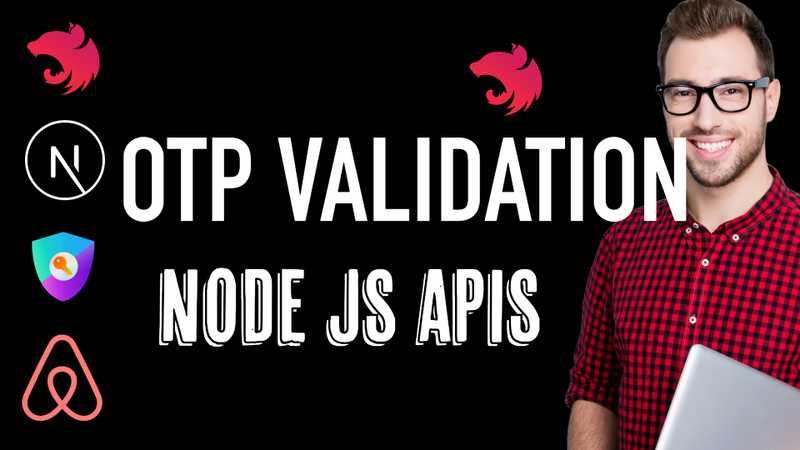
Comments